SpringBoot集成Ureport2 报表工具
1.概述
UReport2是一款基于架构在Spring之上纯Java的高性能报表引擎,通过迭代单元格可以实现任意复杂的中国式报表。
2.与SpringBoot集成
话不多说,直接进入主题
2.1.新建一个springboot工程,pom.xml 如下:
<?xml version="1.0" encoding="UTF-8"?>
<project xmlns="http://maven.apache.org/POM/4.0.0" xmlns:xsi="http://www.w3.org/2001/XMLSchema-instance"
xsi:schemaLocation="http://maven.apache.org/POM/4.0.0 https://maven.apache.org/xsd/maven-4.0.0.xsd">
<modelVersion>4.0.0</modelVersion>
<parent>
<groupId>org.springframework.boot</groupId>
<artifactId>spring-boot-starter-parent</artifactId>
<version>2.5.4</version>
<relativePath/> <!-- lookup parent from repository -->
</parent>
<groupId>com.example</groupId>
<artifactId>demo</artifactId>
<version>0.0.1-SNAPSHOT</version>
<name>demo</name>
<description>demo</description>
<properties>
<java.version>1.8</java.version>
</properties>
<dependencies>
<dependency>
<groupId>org.springframework.boot</groupId>
<artifactId>spring-boot-starter-web</artifactId>
</dependency>
</dependencies>
<build>
<plugins>
<plugin>
<groupId>org.springframework.boot</groupId>
<artifactId>spring-boot-maven-plugin</artifactId>
</plugin>
</plugins>
</build>
</project>
2.2.加入Ureport2依赖,以及数据库驱动依赖
<dependency>
<groupId>mysql</groupId>
<artifactId>mysql-connector-java</artifactId>
<version>5.1.48</version>
</dependency>
<dependency>
<groupId>com.bstek.ureport</groupId>
<artifactId>ureport2-console</artifactId>
<version>2.2.9</version>
</dependency>
2.3.加入配置类
@Configuration
// 加载ureport 包中的 spring配置
@ImportResource("classpath:ureport-console-context.xml")
public class Ureport2Config {
// ureport2需要使用到servlet
@Bean
public ServletRegistrationBean buildUReportServlet(){
return new ServletRegistrationBean(new UReportServlet(),"/ureport/*");
}
}
2.4.启动服务,测试
用浏览器访问:http://localhost:8080/ureport/designer
出现以下画面,说明集成成功。
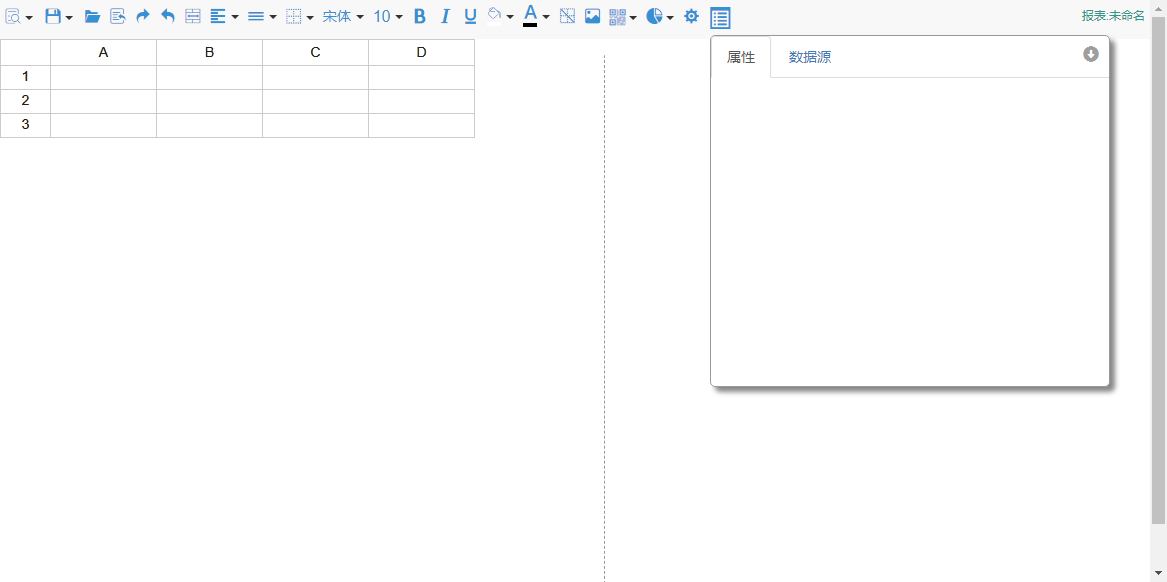
3.详细使用教程请查阅官方文档
附上官网地址:http://wiki.bsdn.org/doc/UR/index.html
Q.E.D.



